Why Learn REVIT BIM Automation Training ?

“For REVIT BIM Design Engineers with 4 to 5 years of experience, the average CTC ranges from 5 Lakhs to 10 Lakhs. However, REVIT BIM Developers with the same experience can command CTCs of 20 Lakhs to 30 Lakhs.”

“While REVIT BIM Design is a well-known skill among mechanical engineers, there is intense competition for design jobs. On the other hand, REVIT BIM Automation & Customization is a niche expertise, with only a few engineers.

“While REVIT BIM Design is generally easier to learn, REVIT BIM Automation & Customization can be more challenging. With our extensive experience in this field, we aim to simplify the process for you with our step by step training.”
Unlock the power of REVIT BIM through our comprehensive API programming, automation, and customization developer training. Join us on a journey to become a REVIT BIM development expert and open up new opportunities in this dynamic field.
Course Structure & Syllabus
Revit Architecture
COLLABORATION
- Copy and monitor elements in a linked file.
- Use work-sharing
- Import DWG and image files
- Use Work-sharing
- Visualization
- Assess review warnings in Revit.
DOCUMENTATION
- Create and modify filled regions.
- Place detail components and repeating details.
- Tag elements (doors, windows, etc.) by category.
- Use dimension strings.
- Set the colors used in a color scheme legend.
- Work with phases.
ELEMENTS AND FAMILIES
- Change elements within a curtain wall (grids, panels, mullions).
- Create compound walls.
- Create a stacked wall.
- Differentiate system and component families.
- Work with family Parameters.
- Create a new family type.
- Use Family creation procedures.
MODELING
- Create a building pad.
- Define floors for a mass.
- Create a stair with a landing.
- Create elements such as a floors, ceilings, or roofs.
- Generate a topo surface
Model railings. - Edit a model element’s material (door, window, furniture).
- Change a generic floor/ceiling/roof to a specific type.
- Attach walls to a roof or ceiling.
VIEWS
- Define element properties in a schedule.
- Control visibility.
- Use levels.
- Create a duplicate view for a plan, section, elevation, drafting view, etc.
- Create and manage legends.
- Manage view position on sheets.
- Organize and sort items in a schedule
Revit Structure
COLLABORATION
- Create and modify levels
- Create and modify structural grids
- Import AutoCAD files into Revit
- Link Revit models
- Control the visibility for linked objects
DOCUMENTATION
- Using temporary dimensions
- Annotate beams
- Add and modify text annotations
- Add and use dimensions & dimension labels
- Use detail components
- Create and modify column schedules
- Create and modify footing schedules
- Create and modify standard sheets
MODELING
- Place and modify structural columns
- Place and modify walls
- Create custom wall types
- Place footings
- Create a concrete slabs and/or floors
- Create and modify stepped walls in foundations
- Place rebar Add beams
- Add beam systems
- Add joists
- Add cross bracing to joists
- Create and use trusses
- Create and modify floors
- Create and modify custom floors
- Create and modify sloped floors
- Add floor openings for stairs
- Create and modify stairs
- Create and modify ramps
- Model and use roofs
VIEWS
- Create section views
- Create framing elevations
- Use callout views
Course Details
For Fees details click here
Morning Batch
7am – 8am (IST)
Evening Batch
9pm – 10pm (IST)
Weekend Batch
11am – 1pm (IST)
Live and Interactive Online Training using any one of these platform
- Zoom
- Microsoft Team
- Google meet
Programming Language Training (1 Month):
– Learn essential programming languages like C# .NET or C++ to write scripts and interact with REVIT software via its API.
CAD Design Training (1 Month):
– Gain fundamental REVIT design knowledge, covering topics such as part design, assembly, and drafting, to comprehend REVIT software principles.
CAD API Training (Minimum 1 Month):
– Focus on the API of your chosen REVIT software, dedicating a minimum of one month to understand REVIT automation and customization.
Assignments and Sample Projects:
– Work on assignments and complete a sample project during REVIT API training to reinforce practical skills.
Additional Project-Based Training (Recommended):
– Participate in extra project-based training for real-world experience, portfolio development, and hands-on expertise.
Demo Videos
Before seeking more information on REVIT BIM automation and customization, watch introductory videos to understand the basics and assess your interest. Videos provide clarity and awareness of the field’s relevance to your career goals.
Revit BIM Online Training by FeesWorth
Revit Students Projects
Sample Project: Export Revit Family to AutoCAD Blocks
Revit API sample project Geometry creation
Why Learn From FeesWorth?

10 Years of Teaching
For the past decade, we have passionately and consistently specialized in CAD Automation & Customization training. Our unwavering commitment to this niche field has allowed us to accumulate a wealth of experience and expertise. Over the years, we have honed our training programs to perfection, ensuring that our students receive the highest quality education in this vital aspect of CAD technology. This extensive experience has enabled us to provide our students with valuable insights and knowledge that are not just theoretical but also practical, setting them on a path to success in a competitive job market
We work on real projects for MNC
We take pride in our collaboration with renowned companies such as Donaldson in the UAE, Honeywell in the USA, and Proclass in the Netherlands. Over the years, we have successfully undertaken and delivered cutting-edge CAD Automation & Customization projects for these distinguished clients. These partnerships stand as a testament to our capabilities and the trust these global organizations have placed in our expertise. Our commitment to innovation and precision ensures that we continue to provide tailored solutions that meet the unique needs of our clients and make a significant impact in their respective industries.


We have delivered corporate training
We also take pride in our successful track record of delivering comprehensive corporate training in CAD Automation and Customization. Our tailored programs have been well-received by esteemed companies like Molex, Bradken, Mold-Masters, and Valeo. These collaborations attest to our ability to address the unique needs of leading organizations, providing their teams with the specialized skills and knowledge required to excel in CAD Automation and Customization. This recognition in the corporate world reinforces our commitment to excellence and the valuable impact our training has on both individuals and businesses
PLACEMENT RECORD
We have successful CAD Customization training alumni now employed at prestigious companies. For privacy reasons, we withhold their names but can share details when necessary.

Tech Mahindra

Haldor Topsoe

Donaldson

Ford
Kennametal
Icube logics

L&T Technology
Altron

ITC Infotech

Autodesk
Tata Technologies

Feaurecia
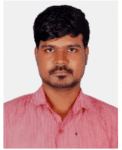
ASM Technologies

Capgemini

KreativSARG

Donaldson
Employer?
FAQ
Frequently asked questions and answers.
Revit BIM (Building Information Modeling) is a digital approach to the design, construction, and management of buildings and infrastructure. It involves creating and managing a 3D digital model that encompasses all aspects of a project, including architectural, structural, and MEP (mechanical, electrical, and plumbing) systems. it enables real-time collaboration, data sharing, and visualization, improving the efficiency and accuracy of the entire building lifecycle, from design and construction to operation and maintenance.
REVIT Developers often receive significantly higher salaries compared to REVIT designers. This is because they can customize REVITs and create automation tools that can perform tasks that would be challenging for many individuals to accomplish without such tools.
For a detailed explanation, please view the video located at this page.
Having REVIT design experience is an advantage. It allows you to fully leverage your design skills and familiarity with REVIT tools.
You can adeptly assess and make informed decisions about which aspects to automate and the value that automation brings.
Generally No.
Sometimes Yes.
Please speak to the coordinator for more details.
For other CAD tools such as REVIT ,NX, AutoCAD, Solidworks, Inventor, etc., C#.NET or VB.NET are well-suited programming languages.
This skill is quite rare, with a limited number of professionals available in the market compared to the growing demand. Consequently, the job opportunities in this field are in high demand and offer promising prospects.