
CREO Customization & Automation using Creo Toolkit
Live & Attractive Online Training
✅ Master Creo Toolkit customization to automate modeling, assemblies, and drawing generation directly within Creo Parametric.
✅ Ideal for mechanical engineers and CAD professionals who want to transition into high-demand roles with excellent salary and rapid career advancement through Creo automation.
✅ Learn to replace repetitive manual design tasks with powerful custom tools and workflows using the Creo Toolkit — the same toolkit used by top manufacturing and product development companies.
✅ We start from the basics of computer programming, so even beginners with no prior coding experience can excel.
✅ Get training and career guidance from the Industry Experts working in top tech companies.
High Salary
“For CREO Engineers with 4 to 5 years of experience, the average CTC ranges from 5 Lakhs to 10 Lakhs. However, CREO Developers with the same experience can command CTCs of 20 Lakhs to 30 Lakhs.”
Good Demand
“While CREO Design is a well-known skill among mechanical engineers, there is intense competition for design jobs. On the other hand, CREO Automation & Customization is a niche expertise, with only a few engineers.”
Easier To Learn
“While CREO Design is generally easier to learn, CREO Automation & Customization can be more challenging. With our extensive experience in this field, we aim to simplify the process for you with our step by step training.”
10 Reason to Learn Creo Toolkit
Automate repetitive modeling, assembly, and drawing tasks — complete in seconds what normally takes hours.
Companies are actively hiring professionals with Creo automation skills to reduce design cycle time and cost.
Creo customizers and automation developers often earn significantly more than traditional design engineers.
Replace manual clicks with intelligent scripts and customized design workflows using Creo Toolkit.
Generate hundreds of parts, assemblies, or drawings programmatically — ideal for product families and variants.
Create custom UI panels, commands, features, and intelligent dialogs that integrate directly into Creo.
Automotive, aerospace, heavy machinery, and medical device industries worldwide use Creo and require automation experts.
Automate file handling, naming, configuration, and data exchange between Creo and PLM/ERP systems.
Move from routine drafting roles into advanced CAD engineering, R&D, and innovation-driven departments.
Learning Creo Toolkit gives you a foundation in real-world engineering automation and software design.
PLACEMENT RECORD
We’re proud of our alumni who now work at top companies. Although we keep their names private, we’re happy to share details if you request.








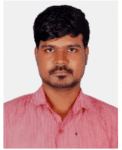

Syllabus C++
This module provides hands-on training in C++ programming using the Visual Studio IDE. It’s designed for beginners and intermediate learners who want to understand core programming concepts and build a strong foundation for software development, automation, and CAD customization.
Setting up and creating projects in Visual Studio IDE
Understanding the development environment
Background and evolution of C/C++
Using Variables and Data Types
Types of Variables (Local, Global, Static, etc.)
Input and Output Streams (
cin,cout)Data Validation Techniques
Arithmetic & Assignment Operators
Logical & Bitwise Operators
Conditional Statements (
if,else,switch)Loops:
for,while,do-whileNested Loops
Arrays and Basic Data Structures
Defining and Using Functions
Function Overloading
Passing Variables (by Value, by Reference)
References and Pointers
Dynamic Memory Allocation (
new,delete)
Understanding Classes and Objects
OOP Principles: Encapsulation, Inheritance, Polymorphism
Templates (Function & Class Templates)
Creating and Managing Multiple
.cppand.hFilesUsing Namespaces
Runtime Polymorphism (Virtual Functions)
Inheritance Types
Exception Handling (
try,catch,throw)String Handling (
std::string)File Handling (Reading/Writing Files)
Debugging Techniques
Breakpoints, Step-Through, Watch Windows
Organizing and Managing Multi-File Projects.
Syllabus Creo Toolkit
This hands-on training is designed to help engineers and CAD professionals master Creo Toolkit for automating and customizing design workflows inside PTC Creo Parametric. From UI customization to geometry manipulation, this course covers everything needed for real-world automation and integration.
Introduction to Creo Customization
How Creo links with Auxiliary Applications
Structure & Usage of the
protk.datFileConfiguring Visual Studio with Creo Toolkit Libraries
Debugging Creo Applications in Visual Studio
Adding Menus and Menu Buttons in Creo
Creating, Opening & Saving Creo Files Programmatically
Displaying Custom Messages to Users
Creating User Interface Dialogs
Interface and Event Notifications
Visiting Components, Features, and Geometry
Evaluating and Measuring Geometry
Creating, Editing, and Deleting Model Parameters
Managing Units and Unit Conversions
Working with Mass Properties
Assigning Materials to Parts
Performing Coordinate Transformations
Assembling Components with Constraints
Working with Component Paths
Suppressing and Unsuppressing Components
Showing & Hiding Components
Setting and Controlling Views
Importing & Exporting Geometry (IGES, STEP, etc.)
Reading & Writing Data with Excel, XML, and Text Files
Creating, Editing & Deleting:
Views
Dimensions
Notes
Sheets
Tables
Working with Title Blocks & Drawing Attributes
Managing Drawing Parameters
Automating Bill of Materials (BOM)
Overview of Custom Feature Creation
Creating Standard Features via Code
Demo Videos
Before seeking more information on CREO automation and customization, watch introductory videos to understand the basics and assess your interest. Videos provide clarity and awareness of the field’s relevance to your career goals.
CAD Customization & Automation
Sample Creo Toolkit customization
SOLIDWORKS API Sample Project
SOLIDWORKS API Sample Project - Batch Export .prt to .igs & .stp
More Courses
You might also be interested in these courses
NX Open
Learn NX Customization & Design Automation Using NX Open
Learn NX Customization & Design Automation Using NX Open
View CourseCATIA CAA
Learn CATIA Automation & Customization Training
Learn CATIA Automation & Customization Training
View CourseAutodesk Revit BIM
Learn Revit BIM Automation & Customization Training
Learn Revit BIM Automation & Customization Training
View CourseCreo Toolkit
Learn Solidworks api Automation & Customization training
Learn Solidworks api Automation & Customization training
View CourseAutoCAD .NET API
Learn AutoCAD Automation & Customization Training
Learn AutoCAD Automation & Customization Training
View CourseAutodesk Inventor API
Learn Autodesk Inventor Automation & Customization API Training
Learn Autodesk Inventor Automation & Customization API Training
View CourseWhy Learn From FeesWorth?

10 Years of Teaching
For the past decade, we have passionately and consistently specialized in CAD Automation & Customization training. Our unwavering commitment to this niche field has allowed us to accumulate a wealth of experience and expertise. Over the years, we have honed our training programs to perfection, ensuring that our students receive the highest quality education in this vital aspect of CAD technology. This extensive experience has enabled us to provide our students with valuable insights and knowledge that are not just theoretical but also practical, setting them on a path to success in a competitive job market
We work on real projects for MNC
We take pride in our collaboration with renowned companies such as Donaldson in the UAE, Honeywell in the USA, and Proclass in the Netherlands. Over the years, we have successfully undertaken and delivered cutting-edge CAD Automation & Customization projects for these distinguished clients. These partnerships stand as a testament to our capabilities and the trust these global organizations have placed in our expertise. Our commitment to innovation and precision ensures that we continue to provide tailored solutions that meet the unique needs of our clients and make a significant impact in their respective industries.


We have delivered many corporate training
We also take pride in our successful track record of delivering comprehensive corporate training in CAD Automation and Customization. Our tailored programs have been well-received by esteemed companies like Molex, Bradken, Mold-Masters, and Valeo. These collaborations attest to our ability to address the unique needs of leading organizations, providing their teams with the specialized skills and knowledge required to excel in CAD Automation and Customization. This recognition in the corporate world reinforces our commitment to excellence and the valuable impact our training has on both individuals and businesses
FAQ
Frequently asked questions and answers.
Creo Customization refers to the process of customizing PTC’s Creo software, a comprehensive suite for computer-aided design (CAD), computer-aided engineering (CAE), and computer-aided manufacturing (CAM). This customization allows users to adapt Creo to their unique design and engineering needs, enhancing productivity and efficiency through tailored tools and workflows.
CAA Developers often receive significantly higher salaries compared to CATIA 3D designers. This is because they create automation tools that can perform tasks that would be challenging for many individuals to accomplish without such tools.
For a detailed explanation, please view the video located at this page.
Absolutely, having CAD design experience is an advantage. It allows you to fully leverage your design skills and familiarity with CAD tools.
You can adeptly assess and make informed decisions about which aspects to automate and the value that automation brings.
In the future, your background can position you to lead teams of both design engineers and developers, bridging the gap between design excellence and cutting-edge automation solutions.
Generally No.
Sometimes Yes.
Please speak to the coordinator for more details.
For CATIA CAA Customization and Creo Toolkit Customization, C++ is an excellent choice
Creo Toolkit Customization, C++ is an excellent choice.
