CATIA V5 Customization & Design Automation Using Python Programming
Design Smarter. Work Faster. Automate CATIA with Python
Unlock the full power of CATIA by learning how to automate Part Design, Assemblies, Drafting, and more using Python. Whether you’re in aerospace, automotive, or manufacturing, this program equips you with real-world scripting skills to build intelligent tools, speed up design cycles, and become a standout CAD automation expert.
✅Decade of Experience in individual and corporate training
With over a decade of experience in CATIA Customization & Design Automation, FeesWorth has become a go-to name for individuals and corporate teams looking to master advanced CAD automation. We’ve delivered successful training programs to global engineering leaders like Molex, Valeo, Bradken, Mold Masters,…and many more.
💼 Proven Student Success Across Top Companies
Our students are already placed in top-tier companies such as Honeywell, TCS, Cognizant, Tata Technologies, L&T Technology Services, ITC Infotech, Tech Mahindra, Ford, Kennametal, and others.
💰 4X to 5X Salary Growth — From ₹0–10 LPA to ₹20–40 LPA
We have a proven track record of helping CAD professionals and design engineers shift from low-paying roles high-paying, high-impact automation careers. Many of our students have experienced salary jumps from ₹0–10 LPA to ₹20–40 LPA, After completing the course.
Sample Projects
Python for CATIA Automation & Customization
CATIA Rename GeoSets Name Using Active Excel and Python Programming
CATIA Fillet Faces Customization & Automation using Python
CATIA Hole Feature Color Automation & Customization using Python
PartList Python CATIA Automation & Customization
Wheel Hub Design Automation using Python and CATIA
Corner Relief Python CATIA V5 Automation & Customization
Complete Courses
This video provides a complete overview of CAD Automation & Customization courses, explaining what CAD Automation & Customization is and how it offers significantly better career growth opportunities compared to CAD Design Engineering.
High Salary
While CATIA Design Engineers earn ₹5–10 LPA, those skilled in Python-based automation are securing ₹20–40 LPA roles. This growing demand reflects the industry’s need for engineers who can streamline workflows with smart, automated tools.Learning CATIA automation with Python is more than a skill—it’s a career upgrade.
Good Demand
CATIA Design is common, making the job market highly competitive.
CATIA Automation with Python is rare and sets you apart.
Automate workflows, build custom tools, and integrate smart systems.
Become a high-demand specialist ready for top-paying roles.
Easy to Learn
CATIA Design is simple, but automation with Python takes deeper skills.
No worries—we simplify the complex with step-by-step guidance.
Learn to build powerful tools with real-world, hands-on support.
Become confident in customizing CATIA like a pro.
More Reason to Learn CATIA Customization & Automation with Python Programming
Automate repetitive modeling, drafting, and assembly tasks to save hours of manual work.
Write Python scripts to handle complex design workflows with just a few lines of code—eliminating tedious clicks.
CAD automation is a high-demand skill. Companies seek engineers who can combine design knowledge with programming.
Build tools tailored to your company’s design standards, naming conventions, and documentation processes.
Replace outdated VBScript/CATScript macros with clean, scalable, and maintainable Python code.
Use Python to connect CATIA with Excel, databases, PLM/ERP systems, or even cloud services for end-to-end automation.
Python isn’t just for CAD—your knowledge applies to automation, data analysis, web tools, and more.
From design rule checks to BOM automation, Python lets you tackle large assemblies and batch processes efficiently.
Automated scripts enforce rules and eliminate manual entry mistakes, ensuring consistency across designs.
Automation is at the heart of Industry 4.0. Python + CATIA puts you on the cutting edge of smart engineering workflows.
Available courses
PLACEMENT RECORD
We’re proud of our alumni who now work at top companies. Although we keep their names private, we’re happy to share details if you request.







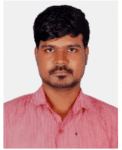

Syllabus CATIA V5 using Python
- Overview of CATIA V5 Architecture and Automation Scope
- Introduction to Python for CATIA V5 Automation
- Setting up Python and CATIA V5 Automation Environment
- Installing and configuring PyCharm for CATIA scripting
- Opening, creating, and saving Part Documents via Python
- Creating and managing Bodies, Geo Sets, and Axis Systems
- Creating basic Features (Pads, Holes, Pockets, etc.)
- Modifying existing Features using Python
- Creating Parameters and linking them to geometry
- Creating a Drawing Document from a Part
- Adding and customizing Views
- Modifying Title Blocks and Drawing Sheet Properties
- Adding and replacing Notes
- Inserting Tables and Leaders
- Creating links between Drawing and Part data
- Extracting geometric elements: edges, faces, points
- Taking Measurements (distance, angles, volumes)
- Getting Sharp Edges and Face Properties
- Creating Geometrical Elements via automation
- Creating a new Product Document
- Adding existing Parts to Products
- Setting Product Properties
- Extracting Product structure and BOM
- Getting Part from Product
- Calculating Product Distance, Clearance, etc.
- Exporting BOM to Excel
- Generating PDFs from Drawings (with standards)
- Data extraction from Parts, Drawings, and Products
- Creating a Clearance Report using Python
- Understanding Classes, Modules, Dictionaries
- Working with Try-Except (Try-Catch) blocks
- Reading and writing JSON files
- File handling basics (read, write, append)
- Debugging techniques in PyCharm
- Introduction to Tkinter for building CATIA automation tools
- UI to:
- Create a Line
- Create a Disc Hub
- Perform DFM Analysis
- Basic Input/Output forms and validation
- Integrating UI with CATIA scripting backend
- Mini Project 1: Automate Part & Drawing Generation for Standard Components
- Mini Project 2: Assembly BOM Extractor with Excel Export
- Capstone Project: UI-based Tool for Product Analysis (DFM + Clearance + PDF Export)
- Software: CATIA V5 RXX, Python 3.9+, PyCharm, Excel
- Libraries:
win32com.client,tkinter,json,openpyxl - Standards: Drafting standards (ISO/ANSI) for automated outputs
Why Learn From FeesWorth?
10 Years of Teaching
For the past decade, we have passionately and consistently specialized in CAD Automation & Customization training. Our unwavering commitment to this niche field has allowed us to accumulate a wealth of experience and expertise. Over the years, we have honed our training programs to perfection, ensuring that our students receive the highest quality education in this vital aspect of CAD technology. This extensive experience has enabled us to provide our students with valuable insights and knowledge that are not just theoretical but also practical, setting them on a path to success in a competitive job market
We work on real projects for MNC
We take pride in our collaboration with renowned companies such as Donaldson in the UAE, Honeywell in the USA, and Proclass in the Netherlands. Over the years, we have successfully undertaken and delivered cutting-edge CAD Automation & Customization projects for these distinguished clients. These partnerships stand as a testament to our capabilities and the trust these global organizations have placed in our expertise. Our commitment to innovation and precision ensures that we continue to provide tailored solutions that meet the unique needs of our clients and make a significant impact in their respective industries.


We have delivered many corporate training
We also take pride in our successful track record of delivering comprehensive corporate training in CAD Automation and Customization. Our tailored programs have been well-received by esteemed companies like Molex, Bradken, Mold-Masters, and Valeo. These collaborations attest to our ability to address the unique needs of leading organizations, providing their teams with the specialized skills and knowledge required to excel in CAD Automation and Customization. This recognition in the corporate world reinforces our commitment to excellence and the valuable impact our training has on both individuals and businesses
FAQ
Frequently asked questions and answers.
CATIA customization with Python involves writing scripts to automate repetitive tasks, enhance modeling workflows, and integrate CATIA with other systems. Python allows you to control CATIA features like part design, assemblies, and drafting more efficiently.
Python is modern, easy to learn, and far more powerful. It offers better readability, a large ecosystem of libraries, and is ideal for building scalable and maintainable automation tools. Unlike legacy macros, Python integrates well with databases, APIs, and data analysis tools.
Almost everything—part modeling, feature creation, assembly automation, drawing generation, parameter updates, BOM extraction, data export/import, and design rule checks.
Basic programming knowledge helps, but our solutions are designed to be clean, well-documented, and easy to extend. For internal teams, we can also provide onboarding support to maintain or expand the tools.
While CATIA does not offer native Python support like some other platforms, Python can interact with CATIA via COM (Component Object Model) and Windows automation APIs. This approach is widely used and effective for enterprise-level customization.
Absolutely. We frequently build Python-based tools that link CATIA with Excel, CSV files, SQL databases, ERP/PLM systems, and cloud APIs to streamline data flow and reporting.
Industries with complex or repetitive CAD tasks—like aerospace, automotive, manufacturing, and tooling—benefit significantly. Automation improves speed, consistency, and reduces manual errors.
Yes. We can refactor legacy VBScript or CATScript macros into Python-based solutions that are faster, easier to maintain, and integrate with modern systems.